One thing that professional Cinematographers have been taking advantage of for a long time is camera filters. As we move away from film and into the digital age the use of filters, an understanding of how to use them and how they can improve the look of your image seems to be slipping away.
Filter are an intgral part of the imaging process. By using them the DP can alter the light that travel through the lens. He can create specific moods, give colors a new vibrance, enhance the contrast and provide just that little extra lift you need to help turn an okay image into a great shot.
With all of the different choices out there its easy for a new Cinematographer to get over whelmed with what each filter does. Basically filters fall into three categories.
- Color Correction
- Light Modification
- Special Effects
There's not really much more than that to it. Now within each category there are lots of choices.
 |
| Graduated Blue #3 Filter |
Before I go too much further lets talk about white balancing. Which is a electronic color correction. Why do we white balance. The simple reason is so that skin tones will look normal under any color of light. To the camera light is one of two colors. Orange or Blue. Blue light is natural sunlight. Orange light is artificial tungsten light. Both Sunlight and Tungsten light have a range of degrees Kelvin (°K,) that they are measured in. Basically its 3200°K or 5600°K. Color correction filters shift the light so that either your film or digital sensor sees these two temperatures of light as normal. They modify the color of the light as it enters the lens. Two of the most basic color correction filters are the 80A and the 85. An 80A is blue and you would use it traditionally with Daylight film to shift tungsten light blue; and an 85 is orange and you would use it to shift Sunlight to match tungsten film or setting on your camera. These two filter make an overall change that affects the whole image. It's quicker than gelling all of the lights.
 |
| Neutral Density (ND) Filter |
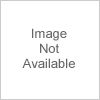 |
| Polarizing Filter |
Light modification changes intensity or quality of the light. The two most common filters in this category are the Neutral Density (ND,) and the Polarizing filters. The NDs are used to cut the amount of light as they enter the lens to keep from over exposing. They don't change the color or quality of the light only the amount. NDs also allow you to open up in order to shoot with a smaller F/T-stop so you can get a shorter depth of field. The Polarizing filter changes the way the light ray moves and helps cut glare or increase color saturation of the sky.
The sfx filter category has probably the most choices of different filters. From contrast, to fog, mist, day for night, star effects, soft nets and a bunch of other choices. This category is the one that takes the longest to master because of the amount of trial and error of finding out how each different filters reacts to different lighting conditions.
Controlling the image is what the Director of Photography does. With digital cameras the first filters to learn and get to know are the NDs and Polarizing filters. Once a budding Cinematographer has mastered these I suggest learning how to properly use Color Correction filters. Then move on to experimenting and using SFX filters. You will be surprised with what a simple piece of glass on the front of your lens will do for the quality of your image.


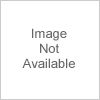


No comments:
Post a Comment